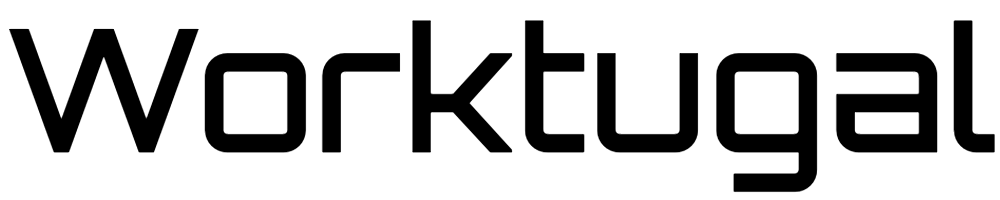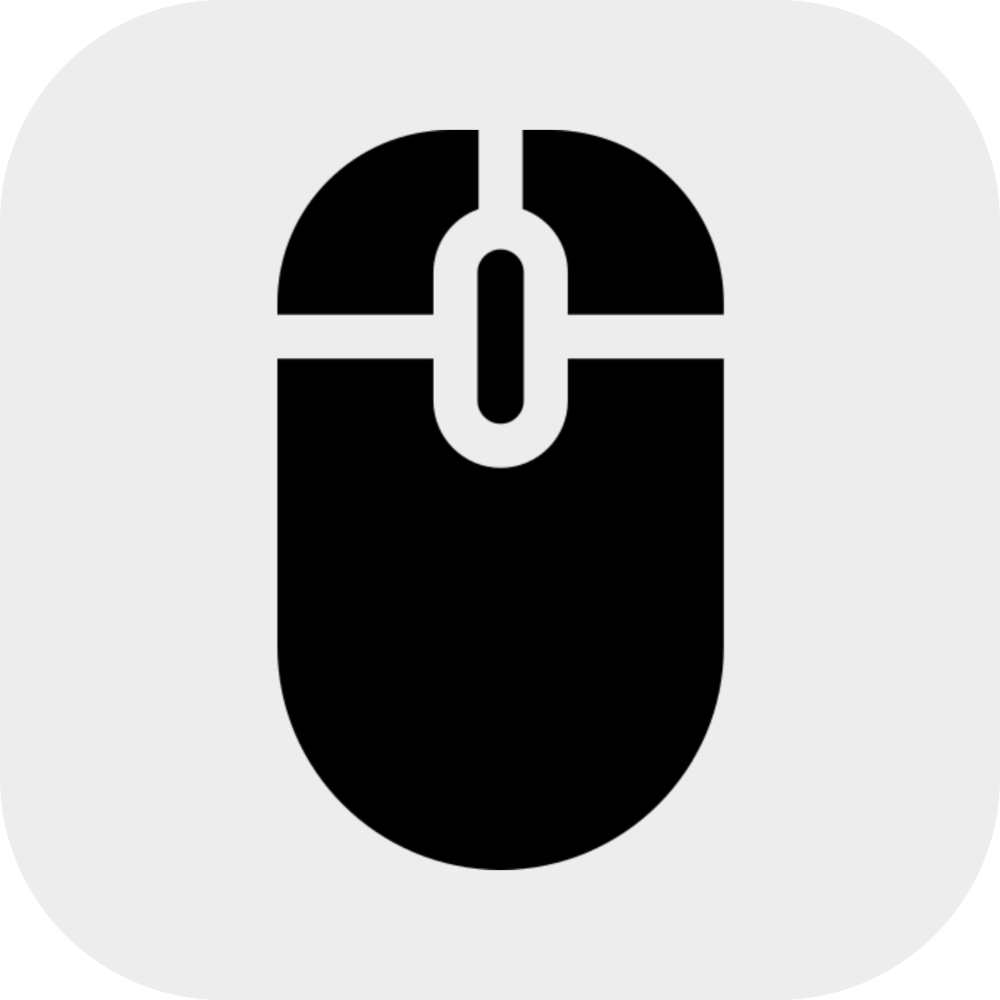This comprehensive guide will walk you through the ins and outs of Green Receipts (Recibos Verdes) in Portugal, covering everything from the basics to advanced tax and social security implications. Whether you’re a seasoned freelancer or just starting out, this guide will equip you with the knowledge and tools to navigate the system confidently.
Understanding Green Receipts (Recibos Verdes)
Green Receipts, or “Recibos Verdes” in Portuguese, are invoices used by freelancers and self-employed individuals in Portugal to declare their services and income. These receipts serve as evidence of the work performed and income generated and are used to calculate your monthly social security and income tax payments.
Here’s why Green Receipts are essential:
- Compliance: Green Receipts are crucial for compliance with Portuguese tax regulations.
- Transparency: They provide a transparent record of transactions between service providers and clients.
- Tax and Social Security Calculation: Green Receipts are used for calculating and paying income tax and social security contributions.
Step-by-Step Guide to Issuing Green Receipts
Issuing Green Receipts in Portugal involves a relatively straightforward process. Let’s break it down:
1. Accessing the Portuguese Tax Portal
- Begin by logging into the “Portal das Finanças” (Tax Portal) using your NIF (Tax Identification Number) and password.
- Navigate to the “Todos os Serviços” (All Services) section and locate the “Recibos Verdes” (Green Receipts) option.
- Select “Emitir” (Issue) to proceed.
2. Choosing Between “Invoice or Invoice-Receipt” and “Receipt”
- You’ll be presented with two options: “Fatura ou Fatura-Recibo” (Invoice or Invoice-Receipt) or “Recibo” (Receipt).
- Invoice or Invoice-Receipt: This option applies when goods or services are delivered or provided.
- Invoice: Issued when payment is due at a later date.
- Invoice-Receipt: Issued when payment is received immediately upon delivery of goods or services.
- Receipt: Used to acknowledge payment for a previously issued invoice. It can only be issued after an invoice has been generated.
3. Understanding Invoice Types
- Invoice (Fatura): Issued for goods or services delivered or provided when payment is not received immediately. It acts as a request for payment.
- Invoice-Receipt (Fatura-Recibo): Issued for goods or services delivered or provided when payment is received immediately. It serves as both a sales receipt and a proof of payment.
- Receipt (Recibo): Issued to acknowledge payment of a previously issued invoice. It serves as proof of payment.
4. Issuing an Invoice or Invoice-Receipt
- If you choose this option, the system will differentiate between two scenarios:
- Active Freelancer: If you have an open freelancer activity (Anexo B of IRS), the system will assume a recurring invoice or invoice-receipt, allowing you to issue as many as needed.
- No Active Freelancer: If you don’t have an open freelancer activity, the system will assume an isolated invoice or invoice-receipt. Any taxpayer can issue a single invoice annually without needing an active freelancer status.
- Regardless of your freelancer status, you’ll need to provide the following information:
- Date of Service Delivery: The date when the service was delivered or goods were provided.
- Invoice Type: Choose the appropriate type of invoice (invoice, invoice-receipt) based on the payment terms.
5. Completing Required Data
- Some information will be pre-filled, including your name, NIF, and address. Verify the accuracy of this information.
- Fill in the details of the recipient of the service or goods:
- NIF/NIPC: Tax Identification Number (NIF) or National Identification Number for Companies (NIPC) depending on whether the recipient is an individual or a company.
- Name/Social Name: The name of the individual or company receiving the service or goods.
- Address: The address of the recipient.
6. Selecting the “Amount Received” Option
- Indicate the reason for the payment:
- Payment for Goods or Services: The standard option for payment related to the delivered goods or services.
- Advance Payment: Issued for an upfront payment received before the completion of the service or delivery of goods.
- Advance Payment for Expenses: Issued for an advance payment received to cover expenses incurred on behalf of the client.
- Briefly describe the service provided or goods delivered in the designated field.
7. Specifying the “Base Value”
- Enter the agreed-upon price for the service or goods. This value should be exclusive of VAT (Value Added Tax).
8. Choosing the VAT Regime
- Select the appropriate VAT regime based on the nature of the service or goods.
- VAT Code Considerations:
- Article 53 of the Portuguese VAT Code (CIVA): If your income in the previous year was below €14,500 or if you expect your income to be below €14,500 in your first year of activity, you may be exempt from VAT.
- Articles 9, 13, 14, and 15 of the CIVA: Check if your activity is exempt from VAT. If so, select the appropriate exemption reason.
- Non-Exempt Activities: If your activity is not exempt and you don’t meet the criteria for the exemption outlined in Article 53, you need to issue an invoice with VAT.
- Determine the applicable VAT rate:
- Reduced Rate (6%): Applies to specific goods and services.
- Intermediate Rate (13%): Applies to specific goods and services.
- Standard Rate (23%): Applies to most goods and services.
- Determine the applicable VAT rate:
9. Selecting the “Tax Base”
- Choose the appropriate tax base for IRS (Income Tax) purposes.
- Simplified Regime: If you’re in the simplified regime and your income from category B was below €14,500 in the previous year, you may be exempt from withholding tax. Select “Sem retenção – Art. 101., nº1 do CIRS” (No withholding – Article 101, number 1 of CIRS).
- Non-Exempt: If you’re not exempt, the tax base is typically 100%, but in some situations, it can be 50% or 25%.
10. Withholding Tax
- If you selected “No Withholding Tax” as the tax base, this field will be blocked.
- If you’re not exempt from withholding tax, note that the rates vary based on the nature of your income.
- Withholding Tax Rates (Article 101 of CIRS):
- 25%: For income from professions such as doctors, lawyers, architects, etc.
- 20%: For income from high-value activities with a scientific, artistic, or technical nature, as defined by a decree from the government minister responsible for finance, for non-habitual residents in Portuguese territory.
- 16.5%: For income from intellectual property (e.g., writers), industrial property, or the provision of information based on experience in the commercial, industrial, or scientific sectors.
- 11.5%: For independent workers not listed in the activity table, such as isolated acts.
11. Issuing the Green Receipt
- Carefully review all the information you’ve provided to ensure accuracy.
- Once you’re confident that all the details are correct, click “Emitir” (Issue) to generate the electronic green receipt.
Remember to pay any associated taxes and social security contributions and keep records of all issued Green Receipts for tax reporting purposes.
Common Mistakes with Green Receipts and How to Avoid Them
Avoiding common mistakes when issuing Green Receipts is crucial. Here are some tips to prevent errors:
- Double-check client information: Ensure all client details are accurate.
- Maintain organized records: Keep organized records of your income and expenses.
- Set reminders for deadlines: Set reminders for tax reporting deadlines.
- Create a habit of creating invoices: Create your invoices daily or weekly to ensure timely submission.
Tax Implications
Understanding the Portuguese tax system for freelancers is essential for correctly filing your Green Receipts. Let’s break down the key aspects:
Organized or Simplified Tax Regime
In Portugal, taxpayers, especially self-employed individuals and sole proprietors, can choose between two primary tax regimes: the Organized Regime (Regime Organizado) and the Simplified Regime (Regime Simplificado).
1. Simplified Regime (Regime Simplificado):
- Target: This regime is designed for individual entrepreneurs, professionals, and small businesses.
- Income Calculation: Based on a simplified calculation of income, where tax authorities assume a certain percentage of the income as costs, without the need for the taxpayer to present actual expenses.
- Taxable Income: Determined by applying a predetermined coefficient to the gross income (e.g., 0.25 for sales of goods or services, meaning 25% of the gross income is considered as costs, and the remaining 75% is taxable).
- Income Ceiling: There’s an income ceiling to be eligible for this regime. If the annual gross income exceeds a certain threshold, you may be required to switch to the organized regime.
- Record Keeping: No legal requirement to maintain detailed accounting records or hire an accountant, however, it’s strongly recommended to keep invoices and receipts for a minimum period.
2. Organized Regime (Regime Organizado):
- Target: This regime is more suitable for businesses with higher turnovers or more complex operations.
- Income Calculation: Requires detailed bookkeeping and accounting, with taxable income determined based on actual revenues minus actual deductible expenses.
- Income Limit: There’s no income limit for this regime, and any taxpayer can opt for the organized regime.
- Record Keeping: Detailed accounting records must be maintained. It’s essential to hire an accountant or use accounting software to ensure compliance with all tax and accounting obligations.
VAT (IVA) for Freelancers
Value Added Tax (VAT), known as “IVA” (Imposto sobre o Valor Acrescentado), is a crucial consideration for freelancers in Portugal.
1. VAT Registration:
- Threshold: Freelancers are required to register for VAT if their annual turnover exceeds a certain threshold. Below this threshold, registration is optional.
- Process: Registration is done through the tax authorities, either online via the Portal das Finanças or at a local tax office.
2. VAT Rates:
- Standard Rate: The general VAT rate in Portugal is 23%. This rate applies to most goods and services.
- Intermediate Rate: Some goods and services, such as food and beverages, are taxed at a reduced rate of 13%.
- Reduced Rate: Essential goods like certain foods, books, and medical products have an even lower rate of 6%.
3. VAT Exemptions:
- Small Business Exemption: Freelancers with a turnover below the VAT registration threshold are exempt from charging VAT. However, they also cannot reclaim VAT on their expenses.
- Specific Services: Some professional services, like medical or educational services, may be exempt from VAT.
4. VAT Returns:
- Frequency: Depending on the freelancer’s turnover and the nature of their business, VAT returns can be filed monthly, quarterly, or annually.
- Process: VAT returns are filed electronically via the Portal das Finanças. Freelancers must report the VAT charged on their sales (output VAT) and the VAT paid on their purchases (input VAT). The difference is then either paid to the tax authorities or reclaimed.
5. Special VAT Regimes:
- Cash Basis Regime: Freelancers can opt for this regime, where they only account for VAT when payment is received, rather than when the invoice is issued. This can help with cash flow, especially if clients are slow to pay.
6. VAT on International Services:
- EU Clients: For B2B services provided to clients in other EU countries, the “reverse charge” mechanism applies. This means the freelancer doesn’t charge VAT, but the client accounts for it in their own country.
- Non-EU Clients: Services provided to clients outside the EU are generally exempt from VAT.
Social Security Contributions
Social Security is another vital aspect to consider for freelancers on Green Receipts in Portugal.
1. Social Security Registration:
- Process: Register with the Social Security Institute (Instituto da Segurança Social) to be eligible for benefits.
2. Contribution Rates:
- General Rate: Freelancers typically contribute 21.4% of their taxable income to Social Security. However, this rate can vary and may be subject to changes. There are reduced rates for certain categories of freelancers, such as those starting their activity for the first time.
3. Contribution Base:
- Contribution Calculation: Contributions are based on 70% of the declared monthly income for those providing services and 20% for those selling goods. Freelancers can request to adjust their contribution base, increasing or decreasing it within certain limits set by the authorities.
4. Payment Frequency:
- Payment Deadlines: Social Security contributions are typically made on a monthly basis, with deadlines set by the authorities.
5. Benefits:
- Healthcare: Contributions ensure access to the National Health Service (SNS) in Portugal.
- Pensions: Regular contributions allow freelancers to accumulate pension rights for retirement.
- Maternity/Paternity and Sickness Benefits: Freelancers are entitled to benefits during periods of maternity/paternity leave or prolonged sickness, provided they meet certain contribution requirements.
6. Exemptions and Reductions:
- Starting Period: Freelancers starting their activity for the first time may benefit from reduced rates for a certain period.
- Low Income: Freelancers with very low income or those who simultaneously work as employed workers might be exempt from making contributions or may qualify for reduced rates.
7. International Considerations:
- EU/EEA Nationals: Citizens from EU/EEA countries might be subject to different rules based on bilateral agreements and EU regulations. It’s essential to verify one’s status to avoid double contributions in both the home country and Portugal.
- Non-EU Nationals: Depending on bilateral agreements between Portugal and the freelancer’s home country, different rules might apply.
Conclusion
Navigating the intricacies of Green Receipts (Recibos Verdes) in Portugal can initially seem daunting, especially for those unfamiliar with the Portuguese tax system.
It’s essential to stay updated with any changes in regulations and to seek professional advice when in doubt. By doing so, you ensure not only compliance but also the smooth operation of your freelance or self-employed business in Portugal.
FAQs on Green Receipts in Portugal
References
- Pedro, S. (2023, September 13). Como preencher recibos verdes. Compara Já.
- Amaral, R. (n.d.). Como emitir recibo verde. Royal Tax.
- Carvalho, M. (2024, March 20). Como emitir recibo verde. e-konomista.
- Rauva. (2024, April 12). Guide to green receipts (recibos verdes). Rauva.