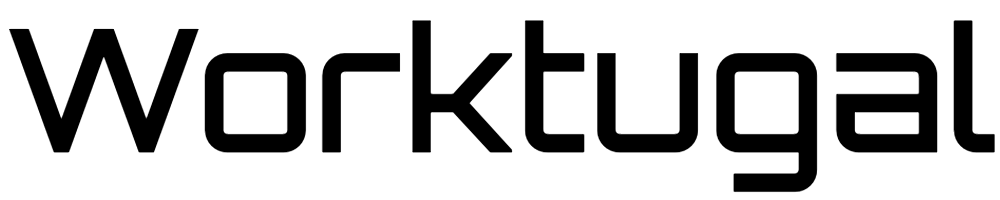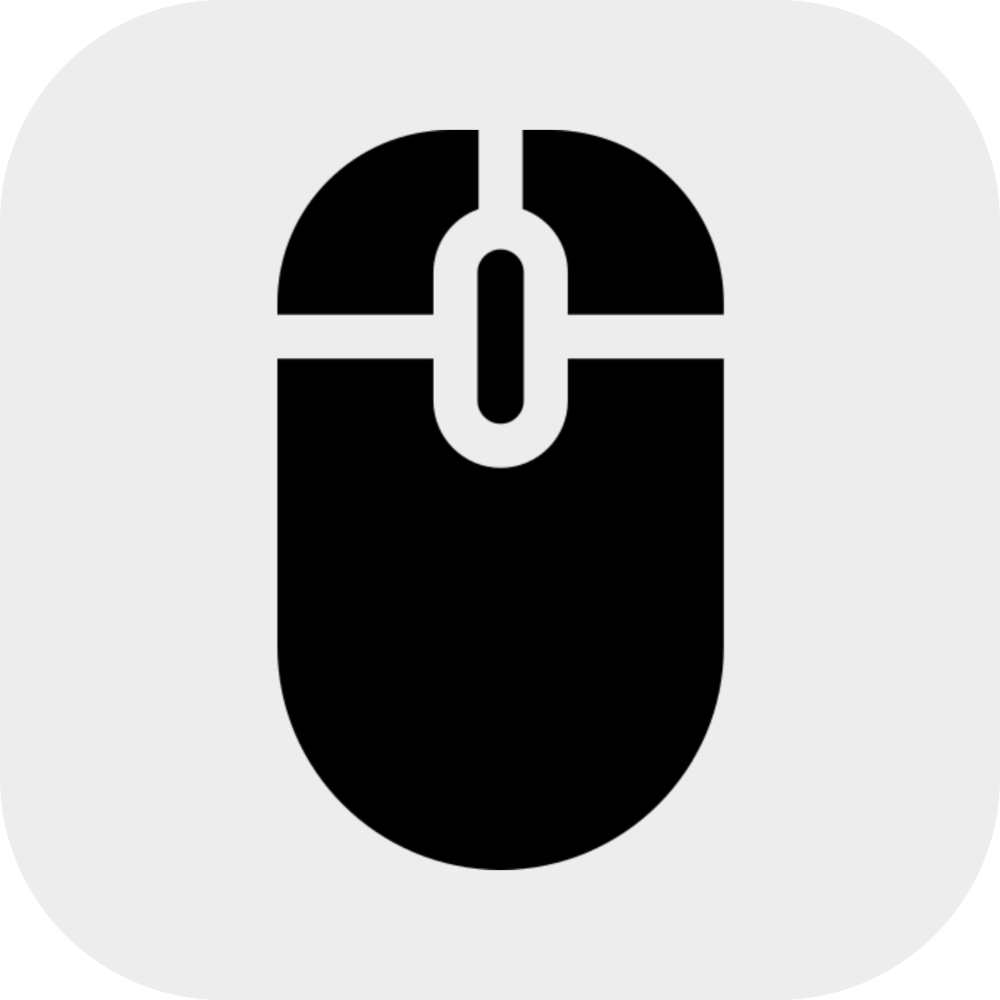You have your NIF and your NISS. The next essential step to legally work as a remote professional in Portugal is to register your activity with the tax authority, Finanças. This process, known as “abrir atividade” (open activity), is where you declare your professional status, choose your activity codes, and select your tax regime. Getting this right from the start prevents fines and confusion.
What is Abrir Atividade?
“Abrir atividade” means officially registering your professional or business activity with the Portuguese Tax and Customs Authority (Autoridade Tributária e Aduaneira), commonly called Finanças. This step is mandatory for anyone earning income as a freelancer, independent contractor, or self employed individual in Portugal. It allows you to issue legal invoices (recibos verdes) and fulfill your tax obligations.
Prerequisites for Freelancer Registration
Before you can register your activity, you need two key identification numbers:
- NIF (Número de Identificação Fiscal): Your Portuguese tax identification number. This is the first step for any financial activity in Portugal.
- NISS (Número de Identificação da Segurança Social): Your social security number. While you can open activity before getting your NISS, you will need your NISS for your AIMA appointment and for social security contributions. If you still need to get your NISS, read our guide on How to Get Your NISS in Portugal (2025 Guide).
You will also need a Portuguese bank account with an IBAN to receive payments and manage your finances.
Step by Step: How to Register Your Activity
You can register your activity online through the Portal das Finanças or in person at a Finanças office or a Loja do Cidadão. Online registration is generally faster and free (gratuito). This registration must be completed before you start working or, at the latest, on the day you indicate as your activity start date.
Online Registration (Recommended):
- Access the Portal das Finanças: Go to the official Portal das Finanças website. You will need your NIF and password to log in. If this is your first time accessing the Portal, you will need to register (registar) first. A password will be sent to you by mail, which can take about a week. Alternatively, you can use your Citizen Card or Digital Mobile Key (Chave Móvel Digital) for authentication.
- Navigate to the Registration Section:
- Once logged in, select “Todos os serviços” (All Services).
- Then click on “Início de Atividade” (Start of Activity).
- Next, select “Entregar declaração” (Submit Declaration).
- On the new page, click the button “Entrega de Declaração de Início de Atividade” (Submission of Activity Start Declaration).
- Fill in the Declaration:
- You will see a form. Some fields will be pre filled, but always confirm the information. You must fill in all mandatory fields.
- CAE/CIRS Codes: This is a critical field. You must indicate your primary activity code. We explain this in detail below.
- Activity Start Date: Indicate the date you plan to start your freelance work. This must be on or before the day you actually begin earning income.
- Estimated Annual Income: Provide an estimate of your gross income until the end of the current calendar year. This helps Finanças determine your initial tax and VAT (IVA) framework.
- IVA (VAT) Section: Indicate if you expect to exceed the VAT threshold (€15,000 in 2025). If you do not expect to, select “Não” (No) for VAT exemption.
- IBAN: Provide your Portuguese bank account IBAN and BIC/SWIFT for tax and VAT refunds.
- Validate and Submit: After filling in all mandatory fields, click “Validar” (Validate). A pop up window will appear with a summary of the data. If everything is correct, click “Ok” and then “Submeter” (Submit). You will receive a confirmation document.
In Person Registration:
- Visit a Finanças Office: Go to a Finanças service office in your area of residence, or a Loja do Cidadão. It is advisable to book an appointment (marcar) beforehand.
- Bring Documents: Take your identification document (passport or Citizen Card) and your NIF. You should also bring your Portuguese bank account details (NIB/IBAN).
- Provide Information: A staff member will help you fill out the declaration. Be prepared to provide the same information as for the online process, including your activity codes, start date, and estimated income. You will also need to state which accounting regime you intend to choose. After the data is entered into the system, you will receive a document proving the start of your activity.
Choosing Your Activity Codes (CAE/CIRS)
This is one of the most confusing parts of freelancer registration. Portugal uses specific codes to classify your professional activity. Choosing the correct code is essential for proper tax treatment and compliance.
- CIRS Codes (Código do Imposto sobre o Rendimento das Pessoas Singulares): These are for independent professionals who exclusively provide services. There are 15 main categories for liberal professions (e.g., doctors, lawyers, engineers, consultants, artists). If your work involves providing a service, you will likely use a CIRS code.
- CAE Codes (Código de Atividade Económica): These are for business activities, including selling products or providing services that do not fall under CIRS. If you plan to sell goods or engage in broader business operations, you will choose a CAE code. Portugal introduced new CAE Rev.4 codes in January 2025, so ensure you are using the updated list.
Key points about codes:
- You can have one main CIRS code and up to four secondary ones.
- You can have one main CAE code and up to 19 secondary ones.
- If your activity involves both services and product sales, you might need both CIRS and CAE codes.
- Importance: Incorrect codes can lead to wrong tax calculations, missed deductions, and problems with AIMA appointments.
Selecting Your Tax Regime: Simplified vs. Organized
When you register your activity, you will choose between two main tax regimes:
- Regime Simplificado (Simplified Regime):
- Eligibility: For freelancers and sole proprietors with an annual income under €200,000.
- How it works: Your personal income tax is calculated automatically based on fixed percentages of your gross income. For professional services (CIRS codes), 75 percent of your gross income is considered taxable.
- Pros: Simpler to manage, you do not need to hire an accountant (Técnico Oficial de Contas).
- Cons: You cannot deduct actual business expenses. If your real expenses are higher than the assumed percentage, you might pay more tax than necessary.
- Regime Organizado (Organized Regime):
- Eligibility: Mandatory if your annual income is €200,000 or more. Optional if your income is below this threshold.
- How it works: Your personal income tax is calculated based on your actual professional income minus your actual business expenses.
- Pros: More accurate tax calculation, allowing you to deduct eligible expenses.
- Cons: More complex, requires you to hire a certified accountant.
Which one to choose? Most new freelancers start with the Simplified Regime due to its simplicity. If your actual business expenses are high (e.g., over 25 percent of your income), or if your income approaches the €200,000 threshold, the Organized Regime might be more beneficial, even with the cost of an accountant.
VAT (IVA) Considerations for Freelancers
When you register your activity, you will declare your estimated annual income. This estimate determines your initial VAT (IVA) status:
- Below €15,000 (2025 threshold): You are generally exempt from charging VAT on your invoices.
- Above €15,000 (2025 threshold): You must register for VAT and charge it on your invoices (standard rate is 23 percent). You will also need to submit monthly or quarterly VAT returns.
It is crucial to monitor your income. If you start below the threshold but exceed it during the year, you must notify Finanças and start charging VAT.
Not sure about your tax regime or VAT obligations? Run a free Portugal Setup Check here. It takes 2 minutes.
Issuing Invoices (Recibos Verdes)
Once your activity is registered, you can issue official invoices, known as “recibos verdes” (green receipts), through the Portal das Finanças. These are your legal proof of income and are essential for your tax records.
Common Mistakes to Avoid
As covered in our guide Freelancer in Portugal: Avoid Costly Setup Mistakes in 2025, common errors during registration include:
- Choosing the wrong CAE/CIRS codes: This can lead to incorrect tax treatment.
- Delaying registration: You must register your activity on or before the day you start earning income.
- Ignoring VAT thresholds: Failing to register for VAT when your income exceeds the limit can result in fines.
- Misunderstanding tax residency: Remember the 183 day rule.
FAQ
Q: Can I register as a freelancer if I do not have a NISS yet?
A: Yes, you can register your activity with Finanças before obtaining your NISS. However, you will need your NISS for your AIMA appointment and for social security contributions.
Q: How long does it take to register my activity?
A: Online registration is typically immediate. In person registration is usually completed on the same day.
Q: What is the difference between CAE and CIRS codes?
A: CIRS codes are for professional services (liberal professions), while CAE codes are for broader business activities, including product sales.
Q: Do I need an accountant if I choose the Simplified Regime?
A: No, if your income is below €200,000 and you choose the Simplified Regime, you are not legally required to hire an accountant.
Q: What happens if my income exceeds €15,000 during the year?
A: You must notify Finanças and register for VAT (IVA). You will then need to start charging VAT on your invoices and submit regular VAT returns.