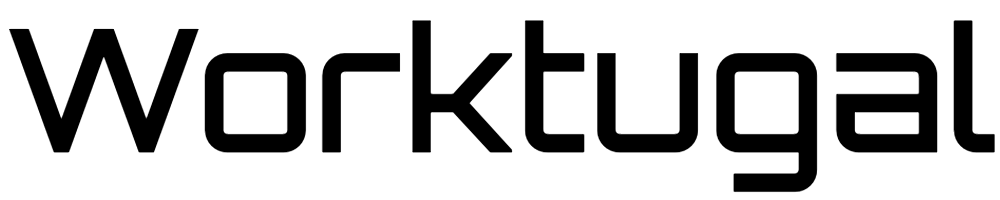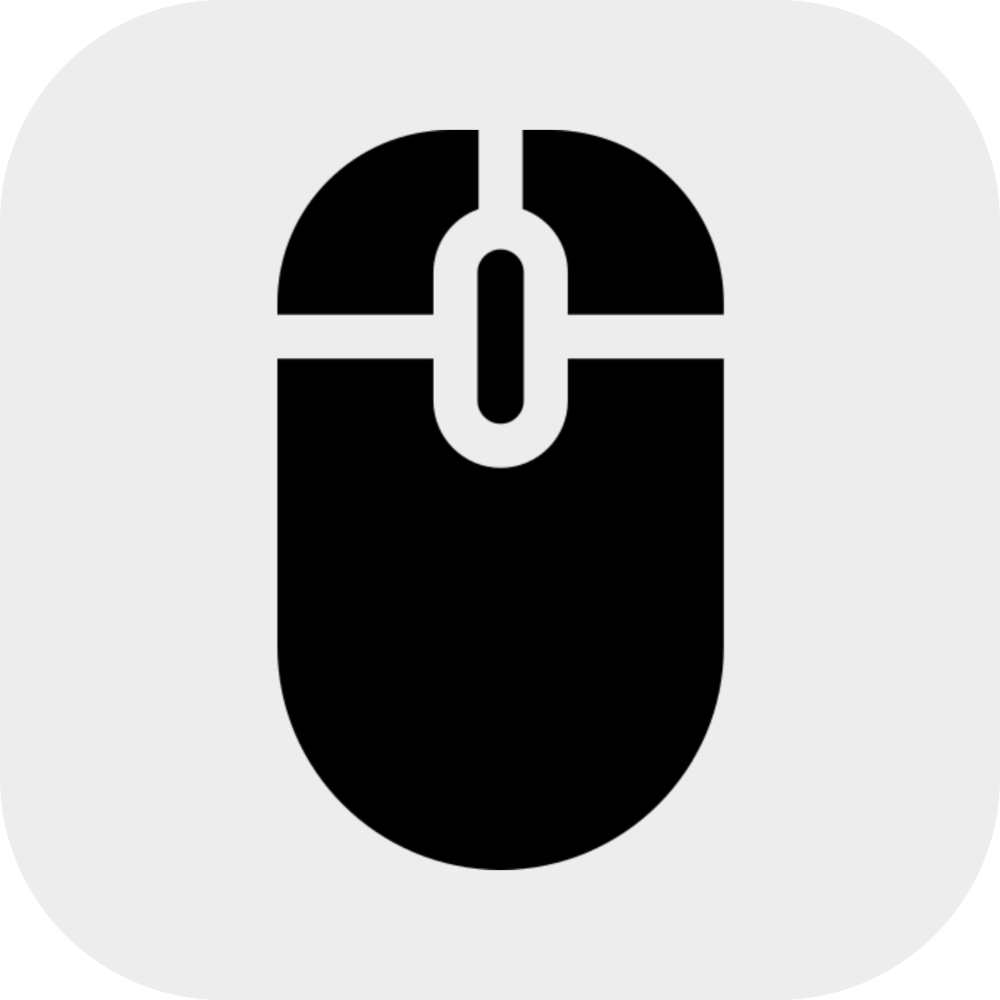Unlock 10x more job interviews with Worktugal JobCopilot AI. This easy-to-follow tutorial shows you how to automate your job search and land more interviews faster.
In today’s competitive job market, applying for jobs can feel overwhelming. Worktugal JobCopilot AI automates the process, allowing you to apply to up to 50 jobs daily across 50,000+ companies. This guide provides a step-by-step tutorial on using Worktugal JobCopilot AI, helping you save time and increase your interview rate. We’ll cover setting preferences, uploading your CV, and configuring your AI copilot to maximize your job search efficiency.
Let’s face it: job hunting can be a grueling process. Endless scrolling, repetitive applications, and the constant worry of missing opportunities—it’s exhausting. But what if there was a way to streamline this process, freeing up your time and energy to focus on what truly matters: landing that dream job? That’s where Worktugal JobCopilot AI comes in.
Worktugal JobCopilot AI isn’t just another job search tool; it’s your personal AI assistant designed to revolutionize your job application strategy. It automates the tedious parts of the job hunt, enabling you to apply for significantly more positions than you could manually. This increased volume translates to more interviews and, ultimately, a higher chance of securing your desired role. This isn’t just about quantity; it’s about strategic efficiency.
This comprehensive guide will walk you through the entire process, from initial setup to leveraging advanced features. Even if you’re not tech-savvy, you’ll be able to master Worktugal JobCopilot AI in no time.
1. Getting Started: Accessing Your Worktugal JobCopilot AI Account
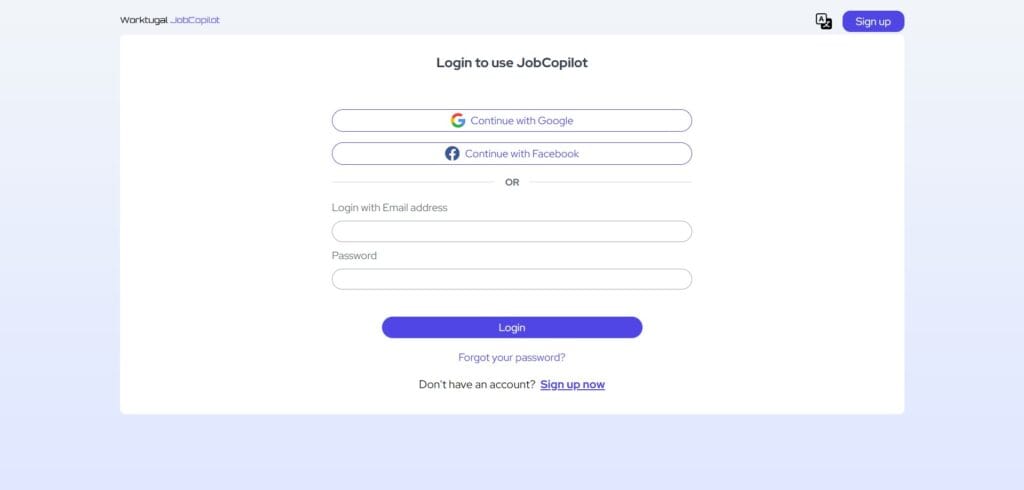
Before diving into the specifics, you’ll need access to your Worktugal JobCopilot AI account. If you haven’t already signed up, head over to this page. Creating an account is straightforward. You can use your email address and create a password, or conveniently log in with your Google or Facebook account.
2. Setting Your Job Preferences: Defining Your Ideal Role
The first step to maximizing Worktugal JobCopilot AI is defining your ideal job. Think of this as painting a picture of your perfect role. The more detail you provide, the more effectively your AI copilot can target relevant opportunities.
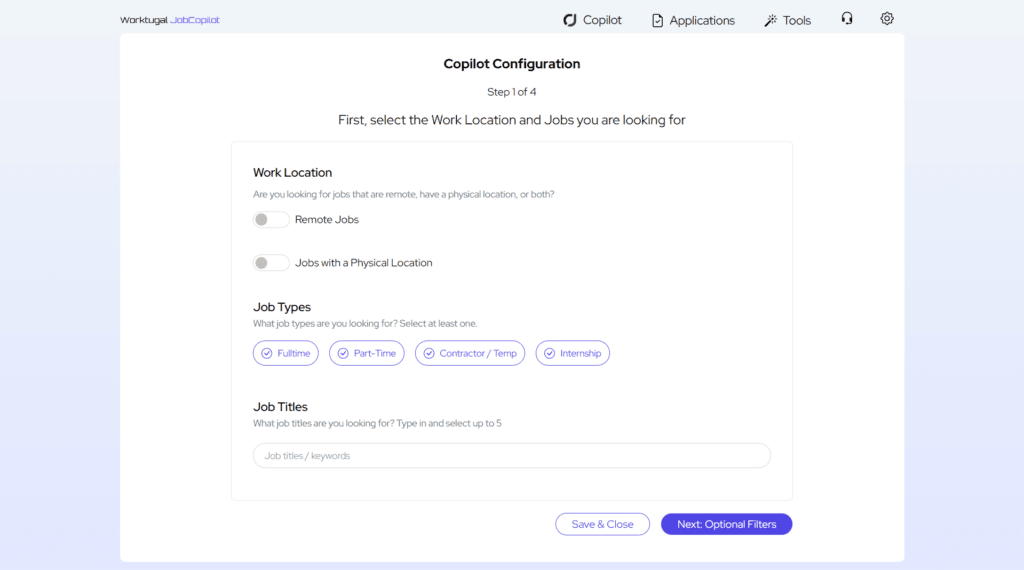
- Work Location: Do you prefer remote work, on-site positions, or a hybrid model? Worktugal JobCopilot AI lets you specify your preferred work arrangement. You can even select multiple options. For remote work, you can choose to search globally or filter by specific regions or countries.
- Job Types: Are you seeking full-time, part-time, contract, internship, or temporary roles? Select all applicable options.
- Job Titles/Keywords: This is where you specify the types of roles you’re interested in. Enter up to five job titles or keywords. Be as specific or as broad as your search requires. Remember, you can always refine your search later.
3. Fine-Tuning Your Search: Refining Your Criteria
Once you’ve laid the groundwork, it’s time to refine your search for even greater precision. Worktugal JobCopilot AI offers several optional filters to help you target the most suitable opportunities:
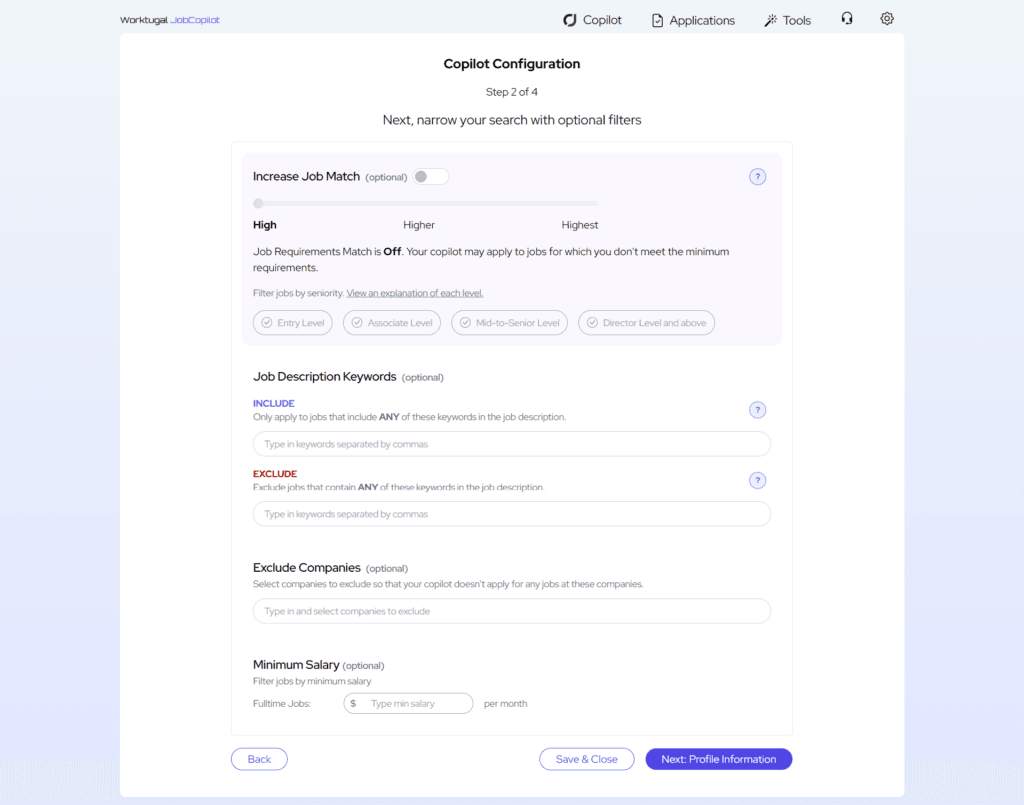
- Increase Job Match: This powerful feature lets you control how closely jobs must match your profile before your copilot applies. There are three levels:
- High: Apply to jobs where you meet most of the key requirements.
- Higher: Apply to jobs where you meet more than half of the key requirements.
- Highest: Apply to jobs where you meet all of the key requirements. (Note: This setting will increase processing time.)
- Seniority Level: Choose the seniority level that best reflects your experience: Entry Level (0-2 years), Associate Level (2-5 years), Mid-to-Senior Level (5-10 years), or Director Level and above (10+ years).
- Job Description Keywords: Use this feature to include or exclude specific keywords from job descriptions. For example, if you’re a software developer specializing in Python, you might include “Python” and exclude “Java.”
- Exclude Companies: Specify up to 20 companies you don’t want your copilot to apply to.
- Minimum Salary: Set a minimum salary threshold to filter out lower-paying opportunities. You can specify this on a monthly or hourly basis, depending on the job type.
4. Uploading Your CV and Answering Screening Questions: Providing Your AI Copilot with the Necessary Information
To ensure your AI copilot can accurately complete applications, you’ll need to upload your CV (PDF or Word format) and answer several common screening questions. This information forms the foundation of your automated applications.
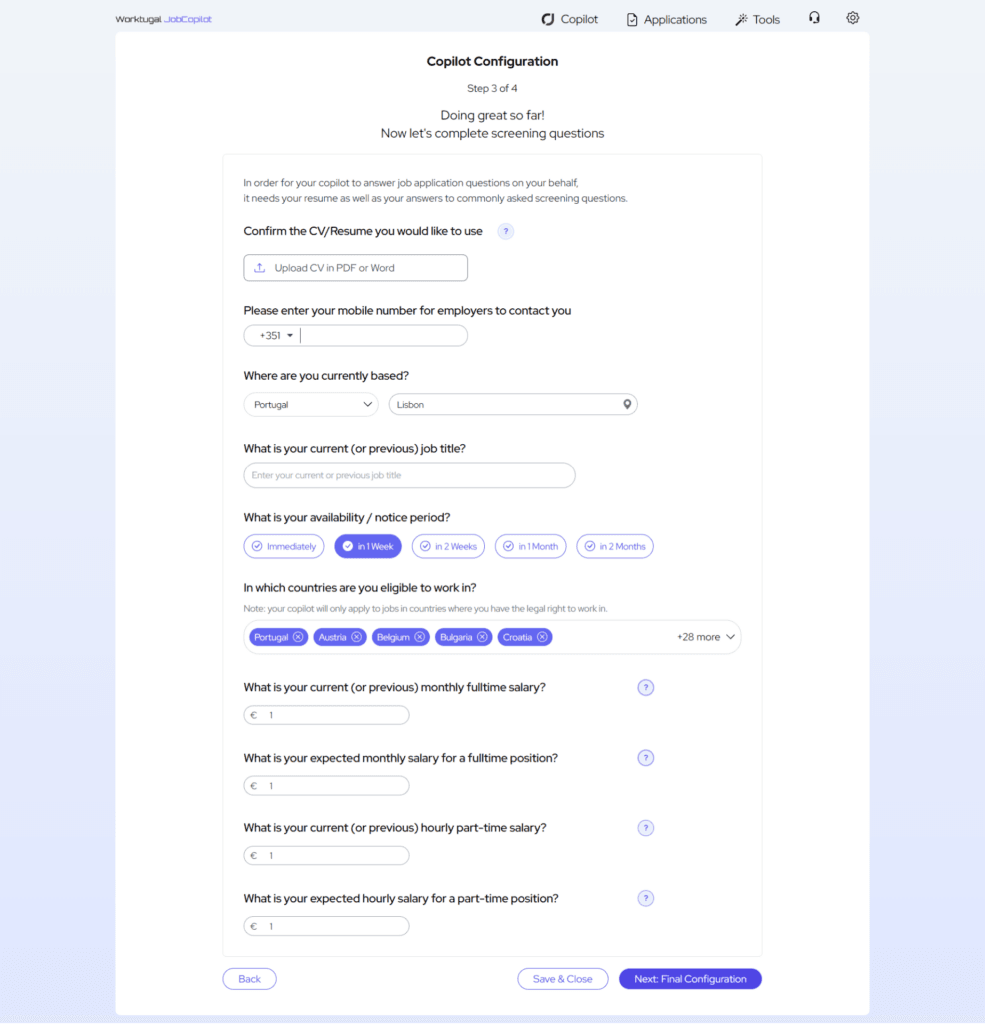
- CV Upload: Upload a detailed and well-structured CV. A comprehensive CV increases the accuracy of your copilot’s applications. If you’re applying for different types of jobs, consider using multiple copilots with tailored CVs. Try AI-powered Resume Builder
- Screening Questions: You’ll be asked questions regarding your current location, job title, availability, work eligibility, salary expectations, and more. Provide accurate information to ensure your applications are relevant and successful. If you prefer not to disclose your salary information, you can enter “1” in the relevant fields.
5. Configuring Your Copilot: Setting the Application Parameters
This final step involves setting the operational parameters of your AI copilot.
- Automated Application: Choose whether you want your copilot to automatically apply to jobs or save them for manual review. Automated application is generally recommended for maximum efficiency.
- Application Frequency: Your copilot will search for new jobs every two hours (or every 3-5 hours if you’ve selected “Increase Job Match”).
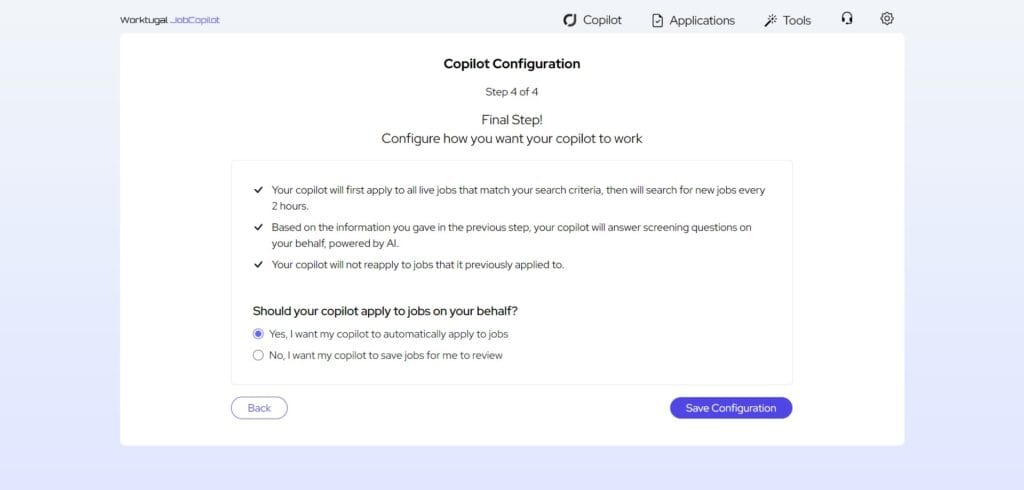
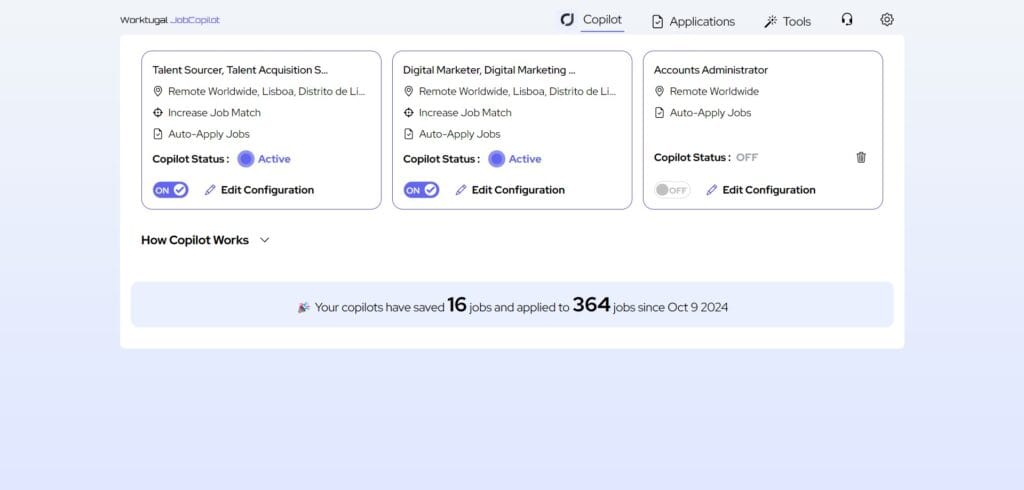
6. Monitoring Your Progress: Utilizing the Application Tracker
Once your copilot is configured, you can monitor its progress through the Application Tracker. This dashboard provides a clear overview of your applications, allowing you to track their status and review application details. Remember, you won’t receive email confirmations for every application due to limitations in many company applicant tracking systems. Instead, rely on the Application Tracker for the most up-to-date information.
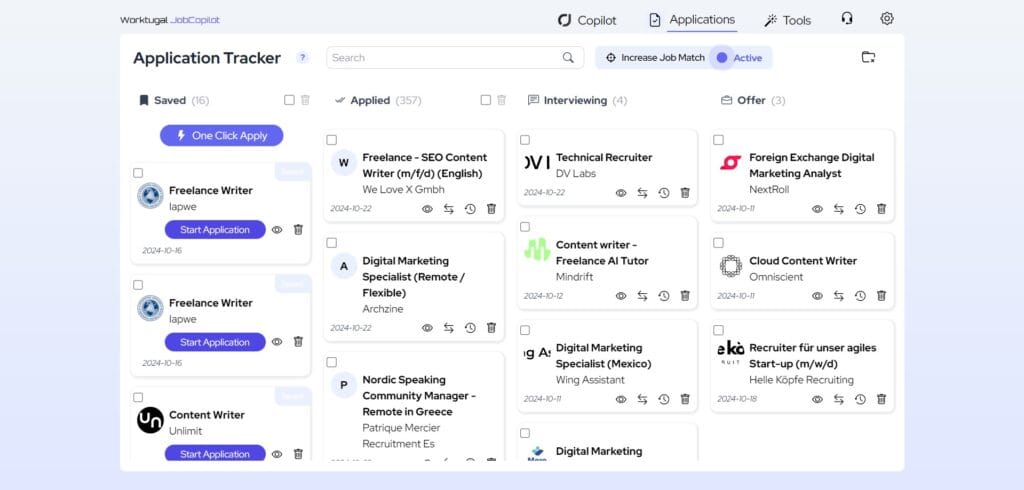
7. Worktugal JobCopilot AI Features: Beyond the Basics
Worktugal JobCopilot AI offers a suite of additional features to further enhance your job search:
- AI Resume Builder: Improve your resume with the help of Worktugal JobCopilot AI‘s AI-powered resume writer.
- AI Cover Letter Builder: Generate professional cover letters tailored to specific job applications.
- AI Mock Interviews: Practice your interview skills with an AI-powered roleplaying chatbot.
- AI Offer & Salary Negotiation: Get expert advice on negotiating the best possible job offer.
- AI Career Advisors: Receive personalized career guidance based on your skills and experience.
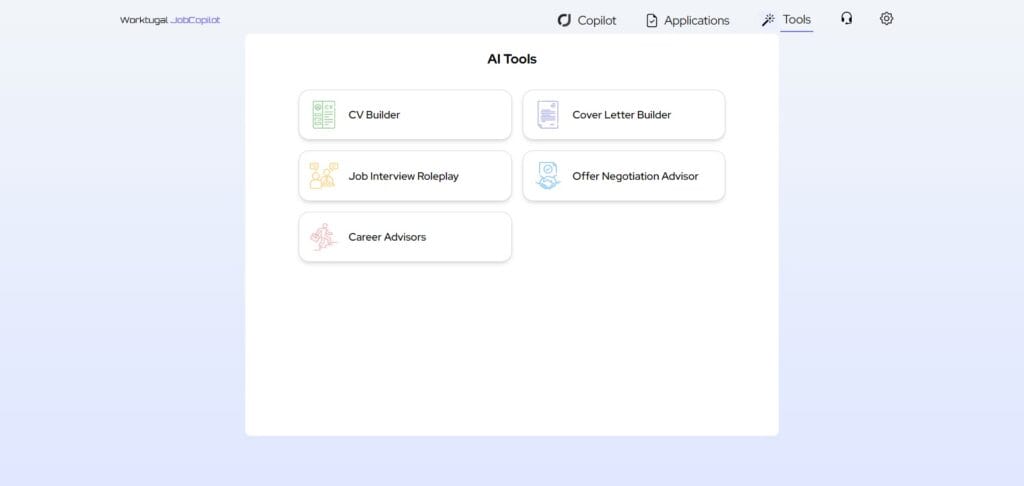
Pricing and Plans
Worktugal JobCopilot AI offers two subscription plans:
- Premium: €8.90 weekly (€29.90 monthly) – 1 copilot, up to 20 auto-applied jobs per day.
- Elite: €12.90 weekly (€39.90 monthly) – 3 copilots, up to 50 auto-applied jobs per day.
Both plans include all core features, including the AI tools mentioned above. You can find detailed pricing information on the pricing page.
Addressing Common Questions 🗨️
- Do automated job applications really work? Yes, they are highly effective. They automate a repetitive task, allowing you to apply to far more jobs than you could manually.
- Is it ethical? Yes, using AI to automate job applications is entirely ethical. It simply streamlines the process, allowing you to focus on other aspects of your job search.
- What if I’m not getting enough applications? Check your settings, ensure your criteria are broad enough, and consider using multiple copilots.
- Why am I not receiving email confirmations? Most applicant tracking systems disable email confirmations to avoid overwhelming applicants. Check your Application Tracker instead.
Bottom line
Worktugal JobCopilot AI empowers you to take control of your job search, saving you valuable time and significantly increasing your chances of landing more interviews. By following this step-by-step guide, you can leverage the power of AI to transform your job hunt from a daunting task into a strategic and efficient process.
🌟 Don’t wait—start automating your job applications today and unlock your full job search potential.